WPF Application
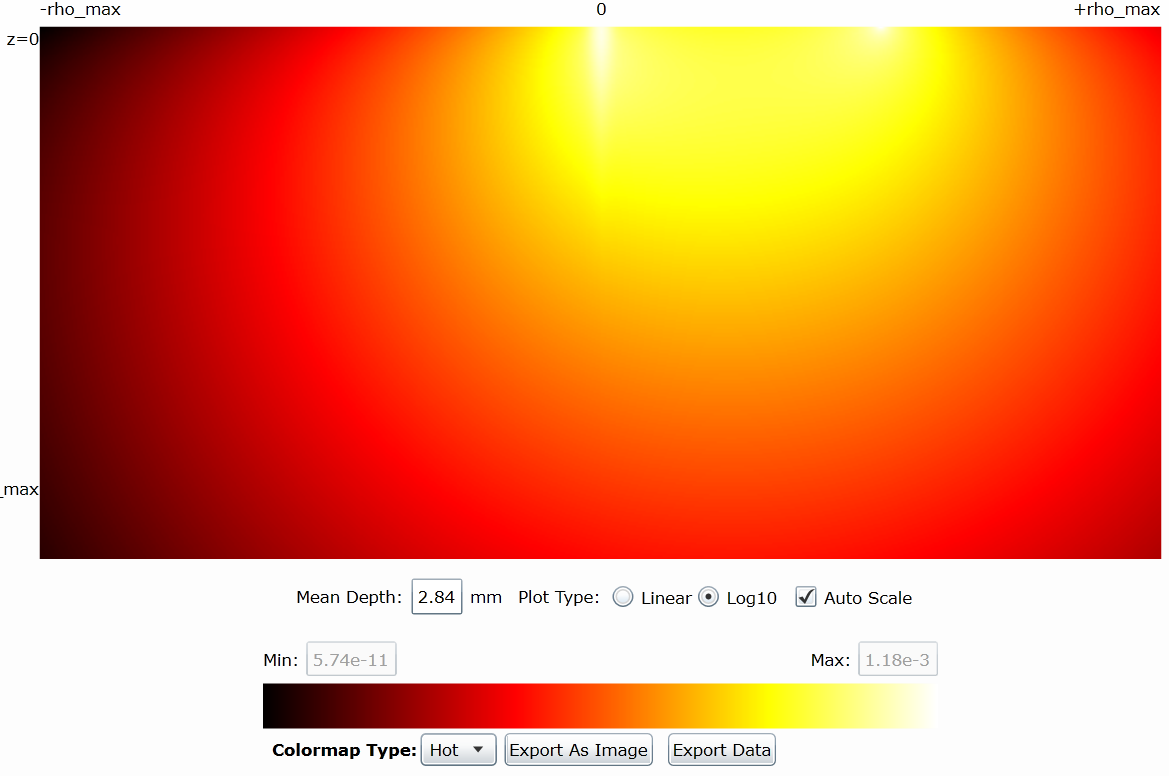
A Photon Hitting Density (PHD) map on the Fluence/Interrogration Panel of the GUI helps to understand how the light interrogates the tissue for a given probe design.
Our Graphical User Interface (GUI) application provides a simple interface to access some basic functionality of the Virtual Tissue Simulator. The VTS GUI consists of five panels that provide tools to:
- (1) Spectral Panel: calculates wavelength dependent absorption and scattering coefficients for user-specified tissue types,
- (2) Forward Solver/Analysis Panel: computes and plots the spectral, spatial and/or temporal distributions of diffuse reflectance for user-specified solver type, tissue type and optical properties,
- (3) Fluence/Interrogation Solver Panel: provides visualization of distributions of internal fluence, absorbed energy and photon hitting density,
- (4) Inverse Solver Panel: determines optical properties given simulated measured data (with the option to add noise) and user-specified solver type, and
- (5) Monte Carlo Panel: provides ability to execute Monte Carlo simulations of reflectance and internal light fields.
VTS GUI Documentation
Description of the panels in the GUI Application
Video Walkthroughs of the GUI Application